![]()

October 3, 2024
What is My Local IP Address? A Complete Guide
Knowing what a local IP address is, and how you can find it, is fundamental to how devices on your network talk to each other. Whether you’re troubleshooting a connection issue, setting up a new device, or getting into your router, knowing what a local IP address is and how you can find it can come in rather handy.
In this article, we will show you everything you need to know about a local IP address and how to find it across devices.
What’s my Local IP Address?
First of all, it is very important to define what it is before getting into how to find your local IP address. An IP address is short for Internet Protocol Address and is a numerical address assigned to every device connected to any network utilizing Internet Protocol in its communication. To put this in simpler terms, it’s like a digital address that enables devices to communicate with each other.
There are two types:
- Public IP address: The IP address provided by the ISP to your device, which is why your device must be located or detected on the internet.
- Local IP Address: This is the private IP address of your device, assigned to your device by the router and used within your local network, such as your home or office network.
The local IP identifies a device on the local network so that it can communicate with other devices on the same network but is not visible to the greater internet and therefore can be used only for internal purposes.
How to Know Your Local IP Address
How to find your local IP address may vary slightly depending on the device being used. Below are several sets of directions for commonly used devices and operating systems.
How to Find Your Local IP Address on Windows
- Open the Start Menu and type “cmd” into the search bar to open the Command Prompt.
- Type: In the Command Prompt window, ipconfig and press Enter.
Look for the line that says IPv4 Address. The number beside it is your local IP address.
How to Find Your Local IP Address on macOS
- Click the top left Apple logo and select System Preferences.
- Click on Network.
- Under the left-hand menu, click on your active connection Wi-Fi or Ethernet.
- Your local IP address will be displayed under “Status.”
How to Find Your Local IP Address on a Router
- Open your web browser and in the address bar type your router’s IP address, which is usually 192.168.0.1 or 192.168.1.1.
- Log in with your router administrative panel – the credentials are usually printed on it.
- Look for the Heading: Connected devices or LAN. Your local IP address would be written right there, beside the name of your device.
How to Find Your Local IP Address on iPhone or iPad
- Open Settings.
- Tap Wi-Fi.
- Tap the info icon-the “i” in a circle-next to the network you are connected to.
- Your local IP address will be listed next to the heading labeled IP Address.
How to Find Your Local IP Address on Android
- Open Settings first, then go to Network & Internet or Connections.
- Tap on Wi-Fi.
- Tap the gear icon next to the network you are connected to.
- Your IP address will be under the heading labeled IP Address.
Why would you need to know your Local IP address?
Knowing your local IP address is helpful for several situations:
- Troubleshooting: If there is a problem in networking, like poor connections, knowing your local IP aids in diagnosing whether the issue is with your device or the router.
- Device setup: During the process of setting up devices, such as printers or smart home devices, you may sometimes be asked for an entry regarding the local IP address so that they can connect to your network.
- Remote Access: Further, if you want to access any device remotely on your home network, then one must know the local IP address of that device to be able to connect directly.
Frequently Asked Questions
Q: What is the difference between a local IP address and a public IP address?
A: A private or local IP address is used within a network-private network in a house or office-and is not visible to the public internet. The public IP address is assigned by your ISP and is visible to external networks, for example, websites that you visit.
Q: Can I change my local IP address?
A: You can change it, either just by restarting your router, which may give you a new IP, or more directly. You could handle it by going on the network settings on your device and assigning yourself an IP address.
Q: Does my local IP address match my public IP address?
A: No, your local IP address differs from your public one. Your local IP is used within your home network only, while your public IP addresses your device to the greater internet.
Q: How do I find what my public IP address is?
A: Just type “what’s my IP” in Google, it shows your public IP address right at the top results.
Q: Can anybody hack me through my local IP address?
A: Very unlikely, Your local IPs are present within your private network only and usually are guarded by your router firewall. Still do not forget to secure your network using password protection and encryption.
Conclusion
Knowing your local IP address can be important for a number of other reasons when it comes to managing your home or office network. Whether you’re troubleshooting issues, setting up new devices, or simply trying to improve your network security, knowing how to find your local IP can save a lot of time and hassle. This guide will show you how to find your local IP on any device in just a few easy steps.
Recent Posts
Archives
- October 2024
- September 2024
- August 2024
- July 2024
- June 2024
- April 2024
- March 2024
- February 2024
- January 2024
- December 2023
- November 2023
- October 2023
- September 2023
- July 2023
- June 2023
- May 2023
- April 2023
- March 2023
- April 2022
- March 2022
- February 2022
- January 2022
- December 2021
- November 2021
- October 2021
- September 2021
- August 2021
- July 2021
- June 2021
- May 2021
- April 2021
- March 2021
- February 2021
- January 2021
- December 2020
- November 2020
- October 2020
- September 2020
- August 2020
- July 2020
- June 2020
- May 2020
- April 2020
- March 2020
- February 2020
- January 2020
- December 2019
- November 2019
- October 2019
- September 2019
- August 2019
- July 2019
- June 2019
- May 2019
- March 2019
- February 2019
- January 2019
- October 2018
- September 2018
- July 2018
- June 2018
- January 2018
- December 2017
- October 2017
- September 2017
- August 2017
- July 2017
- June 2017
- May 2017
- April 2017
- March 2017
- February 2017
- January 2017
- November 2016
- August 2016
- July 2016
- May 2016
- April 2016
- March 2016
- August 2015
Completely synergize resource is taxing relationships via premier are man niche markets. Professionally cultivate one to one customer.
Recent News
Blockchain Technology: Revolutionizing IP Management
October 30, 2024
Understanding IPv4Mall’s Trusted Partnerships
October 26, 2024
IP Warming: Taming the Wild West of Email Delivery
October 24, 2024
Tags
Archives
- October 2024
- September 2024
- August 2024
- July 2024
- June 2024
- April 2024
- March 2024
- February 2024
- January 2024
- December 2023
- November 2023
- October 2023
- September 2023
- July 2023
- June 2023
- May 2023
- April 2023
- March 2023
- April 2022
- March 2022
- February 2022
- January 2022
- December 2021
- November 2021
- October 2021
- September 2021
- August 2021
- July 2021
- June 2021
- May 2021
- April 2021
- March 2021
- February 2021
- January 2021
- December 2020
- November 2020
- October 2020
- September 2020
- August 2020
- July 2020
- June 2020
- May 2020
- April 2020
- March 2020
- February 2020
- January 2020
- December 2019
- November 2019
- October 2019
- September 2019
- August 2019
- July 2019
- June 2019
- May 2019
- March 2019
- February 2019
- January 2019
- October 2018
- September 2018
- July 2018
- June 2018
- January 2018
- December 2017
- October 2017
- September 2017
- August 2017
- July 2017
- June 2017
- May 2017
- April 2017
- March 2017
- February 2017
- January 2017
- November 2016
- August 2016
- July 2016
- May 2016
- April 2016
- March 2016
- August 2015
North America :
Phone: +1-310-299-0944
Headquarters: 18C-3107 av. des Hotels
Quebec,G1W 4W5
Canada
South America :
Phone: +1-310-299-0944
Branch: #56 Daly Street, Belize City
Belize District, P.O. Box 1825
Belize
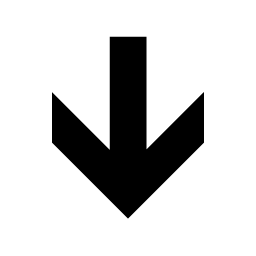





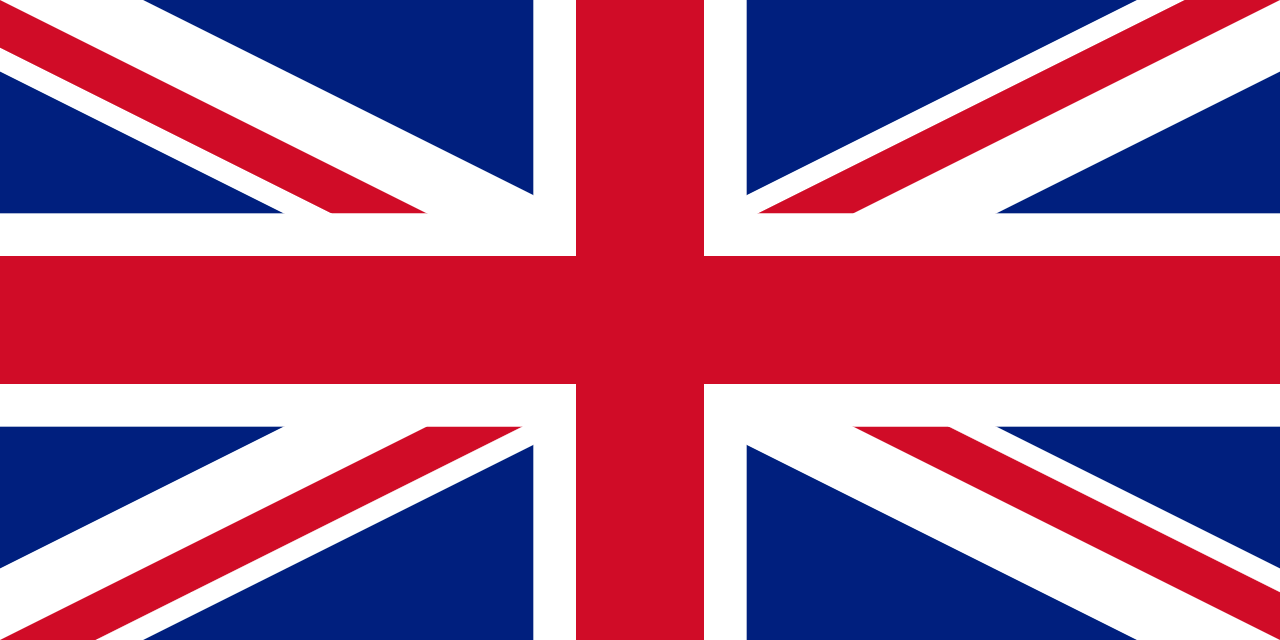




Recent Comments