![]()

July 18, 2024
IPv4 Address Conflict Resolution: Best Practices
There could be a lot of reasons why your network is not functioning properly; IP address conflict is one of them—believe us, it’s not uncommon. IPv4 address conflicts can wreak havoc on your network by disrupting network operations, causing downtime, loss of connectivity, and operational inefficiencies.
You didn’t think we’d leave you hanging in there, did you now? This blog post explores the best practices for IPv4 address conflict resolution and more. So, let’s get right into it!
What’s an IPv4 Address Conflict?
Think of your IPv4 address as your home address. It uniquely identifies your location, allowing mail and visitors to find you. If it were to be assigned to someone else as well, mail would be lost and visitors would be misplaced. Same thing with IPv4 address conflicts. This is how it goes down: two devices on a network get assigned the same IP address, and then chaos ensues—lost connections, sluggish performance, and frustrated users. The addresses become indistinguishable to the network, leading to a breakdown in communication.
What Causes IPv4 Address Conflicts?
There’s a long list of reasons why IPv4 address conflicts can happen. These include:
- Manually assigning static IP addresses without proper planning.
- DHCP servers are assigning addresses already in use or experiencing database corruption.
- Unauthorized DHCP servers on the network assign conflicting IP addresses.
- Changes in the network infrastructure, such as adding new routers or subnets.
- Overlapping address scopes in different DHCP servers.
How to Detect IPv4 Address Conflicts
The telltale signs of an IP conflict can be quite subtle. You might experience:
- Slow or unreliable network connectivity
- Unexplained connection drops
- Error messages
If none of the above signs are showing but you’re suspecting an IPv4 address conflict, it’s about time you investigate using the following:
- Network monitoring tools like Wireshark, SolarWinds, or PRTG Network Monitor.
- Command line tools like ping command to test the reachability of an IP address.
- Router built-in tools to view connected devices and their IP addresses.
- IPAM tools to manage and monitor IP address allocation.
- Address Resolution Protocol (ARP) traffic analysis to spot duplicate IP addresses.
- DHCP server logs check for address conflict detection messages.
How to Troubleshoot IPv4 Address Conflicts
So, what happens after you’ve detected an IPv4 address conflict? Restore order, of course! Here’s how you can do it:
- Spot conflicting IP address devices.
- Verify the IP address allocation in DHCP server settings and static IP configurations.
- Release and renew IP addresses. On devices with dynamic IP addresses, use commands like ipconfig /release and ipconfig /renew (Windows) or dhclient (Linux) to obtain a new IP address.
- Check for unauthorized DHCP servers and devices and eliminate them.
- Manually reconfigure static IP addresses for critical devices like servers or printers—give them unique ones!
- Assess recent network changes that might have introduced conflicts and correct any issues.
- Restart your network devices, like routers, switches, and affected devices. This often leads the DHCP server to assign new addresses, potentially resolving the conflict.
How to Prevent IPv4 Address Conflict
You know what they say: “An ounce of prevention is worth a pound of cure!” Here’s what you can do to avoid the hassle of future IPv4 address conflicts:
- Develop a full plan of IP address allocation, identifying ranges of static and dynamic IP addresses, and document them.
- Use DHCP for IP address allocation to minimize manual configuration errors. You need to also make sure your DHCP server has a sufficient IP address pool to accommodate all your devices.
- Use DHCP reservations to assign specific IP addresses to critical devices and optimize lease duration. This means DHCP leases define how long an IP address is reserved for a device.
- Divide your large subnet into smaller, more manageable subnets, this definitely reduces the likelihood of conflicts.
- Segment the network using VLANs to isolate devices and prevent conflicts across different segments.
- Do some regular network audits to make sure of compliance with the IP address allocation plan.
- Set up proactive monitoring tools to alert you to potential IP conflicts before they disrupt your network.
- Keep a detailed documentation of network changes and configurations to facilitate troubleshooting.
Final Thoughts
For larger networks, use the following to resolve IP address conflicts:
- Use IP address management (IPAM) solutions to automate IP address allocation, track usage, and detect conflicts.
- Implement Network Access Control (NAC) to enforce security policies and control device access to the network.
- Use Dynamic DNS (DDNS) to keep DNS records synchronized with DHCP server changes.
And there you have it! Such IP address conflicts badly affect network performance and reliability. Watch out for those conflicts, and you will foster productivity and a frustration-free digital experience for everyone!
For comprehensive IPv4 address solutions, reach out to IPv4Mall now!
FAQs
How do I fix an IP address conflict?
- Restart your router to reassign IP addresses.
- Renew IP address using command prompt (ipconfig /release and ipconfig /renew).
- Check for static IP conflicts and change one.
- Identify and resolve DHCP server issues.
How to check IP address conflict?
- Windows: Check for “IP address conflict” error messages.
- Network tools: Use IP scanners or network monitoring software.
What is the IP address conflict effect?
- Network connectivity issues: slow internet, dropped connections.
- Device malfunction: erratic behavior.
What tool is used to detect IP conflicts?
- IP scanners: software designed to scan networks for IP address usage.
- Network monitoring tools: comprehensive tools for network analysis.
Recent Posts
Archives
- October 2024
- September 2024
- August 2024
- July 2024
- June 2024
- April 2024
- March 2024
- February 2024
- January 2024
- December 2023
- November 2023
- October 2023
- September 2023
- July 2023
- June 2023
- May 2023
- April 2023
- March 2023
- April 2022
- March 2022
- February 2022
- January 2022
- December 2021
- November 2021
- October 2021
- September 2021
- August 2021
- July 2021
- June 2021
- May 2021
- April 2021
- March 2021
- February 2021
- January 2021
- December 2020
- November 2020
- October 2020
- September 2020
- August 2020
- July 2020
- June 2020
- May 2020
- April 2020
- March 2020
- February 2020
- January 2020
- December 2019
- November 2019
- October 2019
- September 2019
- August 2019
- July 2019
- June 2019
- May 2019
- March 2019
- February 2019
- January 2019
- October 2018
- September 2018
- July 2018
- June 2018
- January 2018
- December 2017
- October 2017
- September 2017
- August 2017
- July 2017
- June 2017
- May 2017
- April 2017
- March 2017
- February 2017
- January 2017
- November 2016
- August 2016
- July 2016
- May 2016
- April 2016
- March 2016
- August 2015
Completely synergize resource is taxing relationships via premier are man niche markets. Professionally cultivate one to one customer.
Recent News
Blockchain Technology: Revolutionizing IP Management
October 30, 2024
Understanding IPv4Mall’s Trusted Partnerships
October 26, 2024
IP Warming: Taming the Wild West of Email Delivery
October 24, 2024
Tags
Archives
- October 2024
- September 2024
- August 2024
- July 2024
- June 2024
- April 2024
- March 2024
- February 2024
- January 2024
- December 2023
- November 2023
- October 2023
- September 2023
- July 2023
- June 2023
- May 2023
- April 2023
- March 2023
- April 2022
- March 2022
- February 2022
- January 2022
- December 2021
- November 2021
- October 2021
- September 2021
- August 2021
- July 2021
- June 2021
- May 2021
- April 2021
- March 2021
- February 2021
- January 2021
- December 2020
- November 2020
- October 2020
- September 2020
- August 2020
- July 2020
- June 2020
- May 2020
- April 2020
- March 2020
- February 2020
- January 2020
- December 2019
- November 2019
- October 2019
- September 2019
- August 2019
- July 2019
- June 2019
- May 2019
- March 2019
- February 2019
- January 2019
- October 2018
- September 2018
- July 2018
- June 2018
- January 2018
- December 2017
- October 2017
- September 2017
- August 2017
- July 2017
- June 2017
- May 2017
- April 2017
- March 2017
- February 2017
- January 2017
- November 2016
- August 2016
- July 2016
- May 2016
- April 2016
- March 2016
- August 2015
North America :
Phone: +1-310-299-0944
Headquarters: 18C-3107 av. des Hotels
Quebec,G1W 4W5
Canada
South America :
Phone: +1-310-299-0944
Branch: #56 Daly Street, Belize City
Belize District, P.O. Box 1825
Belize
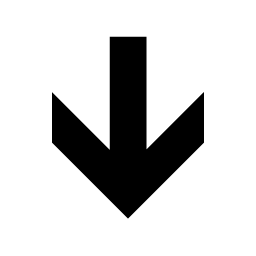





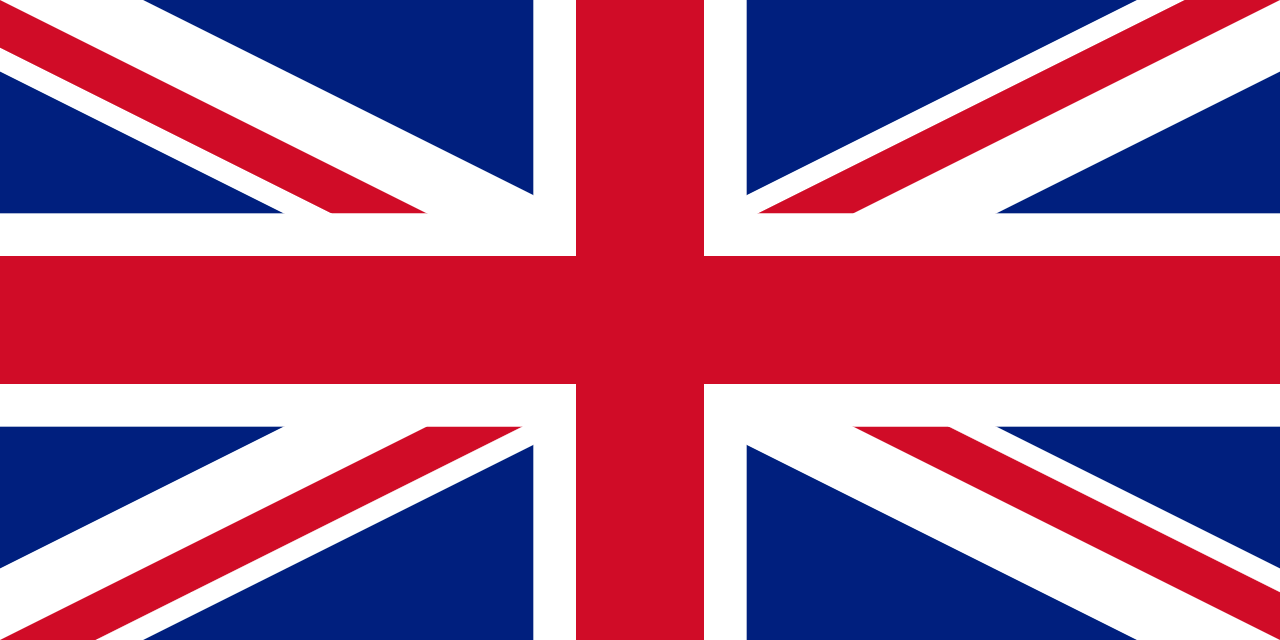




Recent Comments