![]()
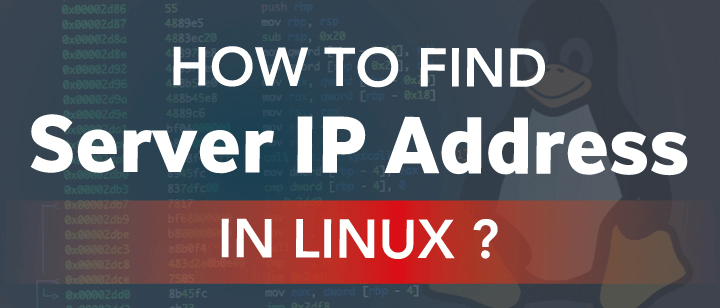
April 18, 2023
How to find Server IP address in Linux? | 5 Different Ways
The IP address is an essential component of all communication over the internet, it’s the unique numerical identifier of each device connected to the network. Whether you are sending an email or browsing a website, your device must have an IP address to communicate with the server. However, there are several ways to learn how to find server IP address in Linux.
What is an IP Address?
An IP address is a unique numerical identifier assigned to every device connected to the internet. It is necessary to imply all the communication over the internet, including browsing the web, sending and receiving emails, and accessing remote servers.
There are two main versions of IP addresses which are IPv4 and IPv6 which was invented mainly to resolve the issues related to the limited number of available IPv4 addresses. IPv6 uses 128-bits addresses which can provide almost an unlimited number of IP addresses to cover the shortage.
How to find Server IP address in Linux?
You need to find Server IP address in Linux to know:

Using the ifconfig Command
The ifconfig command is a networking utility that is used to configure and manage network interfaces. It is installed by default on most Linux distributions and can be used to find the IP address of a server.
To find the server IP address using the ifconfig command, open the terminal and type:
$ ifconfig
The command will display a list of all network interfaces on your device, along with their IP addresses. The IP address you are looking for can be found under the inet section, followed by the IP address in the format of xxx.xxx.xxx.xxx.
Despite the fact that using the ifconfig command is a quick and easy way to find the server IP address, it’s considered an older command and is being phased out in newer versions of Linux.
Using the Hostname Command
The hostname command is a tool used to obtain the hostname and the IP address of the server in a Linux system. To use this command, open the terminal and type
$ hostname -I
This command will display the IP address of the server in the format of xxx.xxx.xxx.xxx. However, The hostname command wouldn’t work if the system is not configured with a hostname.
Using the IP Command
The ip command is a powerful tool that is widely used in Linux for network configuration and troubleshooting. To find the server IP address using the ip command, open the terminal and type:
$ ip addr show
This command will display a list of all network interfaces and their associated IP addresses. However, using the IP command requires root privileges to run, meaning only users with administrative privileges can use this method.
Using the Ping Command
The ping command is a networking utility that is used to test the connectivity between two devices over a network. It can also be used to find the IP address of a server. To use this command, open the terminal and type
‘ping [server name].’
This will display the IP address of the server in the output.
Using the dig Command
The dig command is a DNS lookup utility that is used to query DNS servers for information about a domain. It can also be used to find the IP address of a server. To use this command, open the terminal and type
‘dig [server name] +short.’
This will display the IP address of the server in the output.
What is Server IP Address and Domain Name ?
A server IP address is a unique numeric address used by devices on a computer network that enables them to communicate with each other. The IP address is used to direct internet traffic to the server that is hosting a website or other internet application. It is typically represented as a string of numbers separated by periods, for example, 192.168.0.1.
A domain name is a human-readable address that is associated with a server’s IP address. It is often used to refer to a specific website or online service, such as www.example.com. Domain names provide a convenient way for people to access a server without the need to remember the IP address.
In conclusion, server IP addresses are essential components of any networking system, and Linux provides multiple methods for finding server IP addresses.
Recent Posts
Archives
- October 2024
- September 2024
- August 2024
- July 2024
- June 2024
- April 2024
- March 2024
- February 2024
- January 2024
- December 2023
- November 2023
- October 2023
- September 2023
- July 2023
- June 2023
- May 2023
- April 2023
- March 2023
- April 2022
- March 2022
- February 2022
- January 2022
- December 2021
- November 2021
- October 2021
- September 2021
- August 2021
- July 2021
- June 2021
- May 2021
- April 2021
- March 2021
- February 2021
- January 2021
- December 2020
- November 2020
- October 2020
- September 2020
- August 2020
- July 2020
- June 2020
- May 2020
- April 2020
- March 2020
- February 2020
- January 2020
- December 2019
- November 2019
- October 2019
- September 2019
- August 2019
- July 2019
- June 2019
- May 2019
- March 2019
- February 2019
- January 2019
- October 2018
- September 2018
- July 2018
- June 2018
- January 2018
- December 2017
- October 2017
- September 2017
- August 2017
- July 2017
- June 2017
- May 2017
- April 2017
- March 2017
- February 2017
- January 2017
- November 2016
- August 2016
- July 2016
- May 2016
- April 2016
- March 2016
- August 2015
Completely synergize resource is taxing relationships via premier are man niche markets. Professionally cultivate one to one customer.
Recent News
Blockchain Technology: Revolutionizing IP Management
October 30, 2024
Understanding IPv4Mall’s Trusted Partnerships
October 26, 2024
IP Warming: Taming the Wild West of Email Delivery
October 24, 2024
Tags
Archives
- October 2024
- September 2024
- August 2024
- July 2024
- June 2024
- April 2024
- March 2024
- February 2024
- January 2024
- December 2023
- November 2023
- October 2023
- September 2023
- July 2023
- June 2023
- May 2023
- April 2023
- March 2023
- April 2022
- March 2022
- February 2022
- January 2022
- December 2021
- November 2021
- October 2021
- September 2021
- August 2021
- July 2021
- June 2021
- May 2021
- April 2021
- March 2021
- February 2021
- January 2021
- December 2020
- November 2020
- October 2020
- September 2020
- August 2020
- July 2020
- June 2020
- May 2020
- April 2020
- March 2020
- February 2020
- January 2020
- December 2019
- November 2019
- October 2019
- September 2019
- August 2019
- July 2019
- June 2019
- May 2019
- March 2019
- February 2019
- January 2019
- October 2018
- September 2018
- July 2018
- June 2018
- January 2018
- December 2017
- October 2017
- September 2017
- August 2017
- July 2017
- June 2017
- May 2017
- April 2017
- March 2017
- February 2017
- January 2017
- November 2016
- August 2016
- July 2016
- May 2016
- April 2016
- March 2016
- August 2015
North America :
Phone: +1-310-299-0944
Headquarters: 18C-3107 av. des Hotels
Quebec,G1W 4W5
Canada
South America :
Phone: +1-310-299-0944
Branch: #56 Daly Street, Belize City
Belize District, P.O. Box 1825
Belize
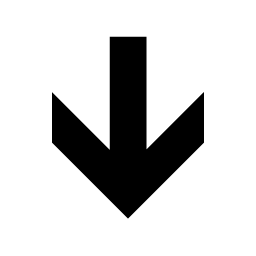





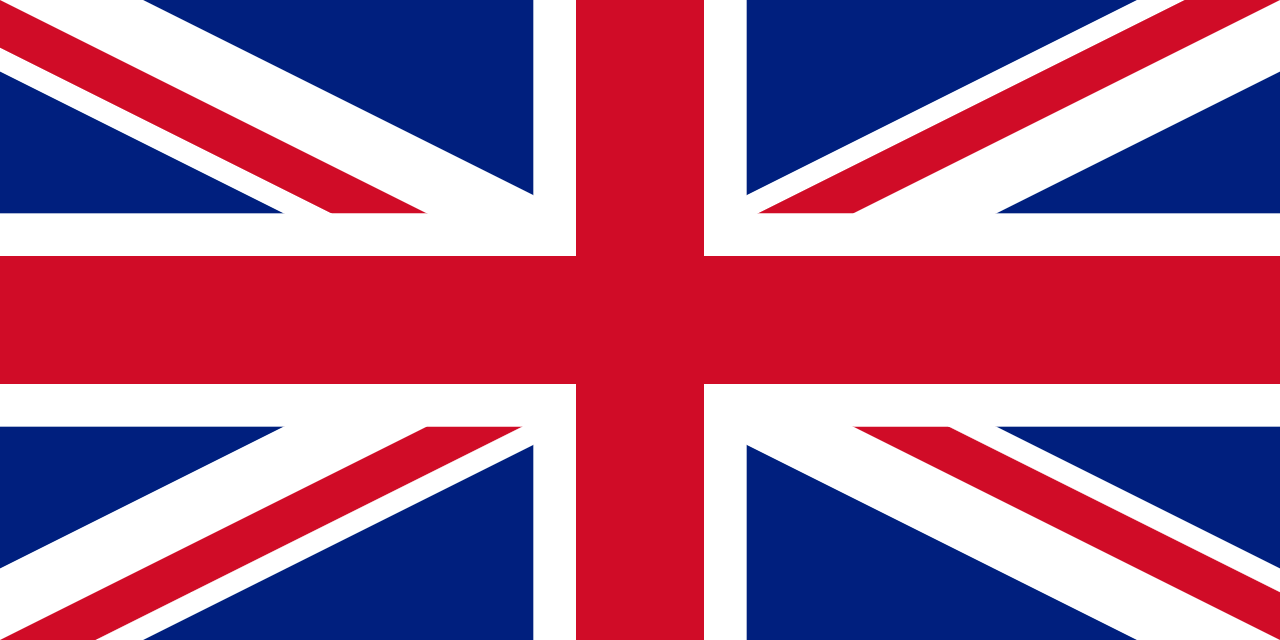




Recent Comments