![]()

October 10, 2024
DNS Process: Decoding the Internet’s Secret Language
Have you ever wondered what happens when you type a website name like “example.com” into your browser? The not-so-behind-the-scene answer is that the requested website loads. But what about behind the scenes? How does this website, in particular, load?
This is what you’re going to find out in this article that discusses the DNS process. So, shall we?
Putting It Simply Through a Cool Analogy: How Does DNS Work?
You might get a good idea of how Domain Name System (DNS) works by thinking of the internet as a great city where all things are connected, but to find the correct address you’re seeking, you would need a map or tour guide.
That is when the DNS comes into play—a mechanism acting like the address book of the Internet—used to translate human-readable website names to machine-understandable numerical addresses.
How DNS Works Step By Step
In the last section, I gave you a brief analogical explanation of how DNS technology works. This section breaks the DNS process down into several steps:
- You Type a Website URL
The whole DNS process starts with you entering a website address/URL into your browser’s address bar.
The browser will not understand domain names but will have to translate them into an IP address—a string of numbers such as “93.184.216.34,” which identifies the location of a website on the internet.
- The Browser Checks the Cache
Before your browser actually sends the request out to the Internet, the browser will check to see if it already knows the IP address of the domain. First, it will check something called cache, a little memory bank that holds onto the IP addresses of recently visited sites.
If it finds the address there, the browser skips the entire DNS process and directly connects you to the website.
- Your Computer/Opertaing System Checks its Cache
If the browser’s cache doesn’t have the answer, it asks your computer’s operating system for help. Your computer has a temporary storage area that stores recently used domain names. If the computer has the IP address stored, the request ends here, and the browser can connect to the site.
- Querying the DNS Resolver
If both caches come up empty, then your computer asks the DNS resolver, which is usually maintained by your ISP. The resolver is the guide in this DNS process. It doesn’t have all the answers but knows where to look.
This DNS resolver has its own cache. If it has the right IP, then it will return that to the browser. Otherwise, if not, then the resolver asks other servers for help.
- Asking the Root DNS Server
If it cannot find the IP address, the resolver forwards the query to the root DNS server. The root server also does not know with which IP address exactly but does know where to find information about the top-level domain (TLD) like “.com” or “.org.”. So, it sends the resolver to the correct TLD server depending on the domain in question.
- Contacting the Authoritative DNS Server
The resolver now knows, with the help of the information that came from the TLD server, which DNS server has authority for “example.com.” This is the authoritative DNS server containing the exact IP address for the domain. It replies back with the IP address—for example, “93.184.216.34”—which finally allows the resolver to complete the puzzle.
- Returning the IP Address
At this stage in the DNS process, the resolver now has the IP address for “example.com” and returns it to your computer. At this point, your computer knows exactly where to send your browser’s request.
- Connecting to the Website
With the IP address in hand, it will connect your browser to the website’s server and request from it the content you wish to see. Then, the server returns data from the web page, and your browser shows the site that you had requested.
- Caching for the Future
To ensure this DNS process doesn’t have to be repeated each time, your browser, computer, and the DNS resolver all store—or “cache”—the IP address for a set amount of time determined by the domain’s time-to-live setting, so the site opens quicker in the future.
Why DNS Process is Important
DNS is what really makes the web as functional to the end user as it is today. Without it, you would have to remember strings of numbers to visit websites.
The simplicity of browsing depends on connecting human-readable names with machine-readable addresses through DNS into the seamless experience we have grown to enjoy online.
And voila!
So, the next time you type in a web address, remember that there is a silent whirl of action at work behind the scenes—the DNS process—that takes you where you want to go. And all this in the blink of an eye!
FAQs
- What is DNS and its process?
Think of DNS as the internet’s phonebook. It translates website names into addresses that computers can understand (numbers like 172.217.16.142).
DNS Process:
- You type a website.
- Your computer asks a DNS server.
- The server looks up the address.
- The server tells your computer the address.
- Your computer connects to the website.
- How do I fix a DNS server problem?
- Restart your router. This often clears up temporary glitches.
- Clear your browser’s cache. This might help if the old address is still stored.
- Check your DNS settings. Make sure they’re correct for your internet provider.
- Try a different DNS server. Some public DNS servers are known for being fast and reliable.
Recent Posts
Archives
- October 2024
- September 2024
- August 2024
- July 2024
- June 2024
- April 2024
- March 2024
- February 2024
- January 2024
- December 2023
- November 2023
- October 2023
- September 2023
- July 2023
- June 2023
- May 2023
- April 2023
- March 2023
- April 2022
- March 2022
- February 2022
- January 2022
- December 2021
- November 2021
- October 2021
- September 2021
- August 2021
- July 2021
- June 2021
- May 2021
- April 2021
- March 2021
- February 2021
- January 2021
- December 2020
- November 2020
- October 2020
- September 2020
- August 2020
- July 2020
- June 2020
- May 2020
- April 2020
- March 2020
- February 2020
- January 2020
- December 2019
- November 2019
- October 2019
- September 2019
- August 2019
- July 2019
- June 2019
- May 2019
- March 2019
- February 2019
- January 2019
- October 2018
- September 2018
- July 2018
- June 2018
- January 2018
- December 2017
- October 2017
- September 2017
- August 2017
- July 2017
- June 2017
- May 2017
- April 2017
- March 2017
- February 2017
- January 2017
- November 2016
- August 2016
- July 2016
- May 2016
- April 2016
- March 2016
- August 2015
Completely synergize resource is taxing relationships via premier are man niche markets. Professionally cultivate one to one customer.
Recent News
Blockchain Technology: Revolutionizing IP Management
October 30, 2024
Understanding IPv4Mall’s Trusted Partnerships
October 26, 2024
IP Warming: Taming the Wild West of Email Delivery
October 24, 2024
Tags
Archives
- October 2024
- September 2024
- August 2024
- July 2024
- June 2024
- April 2024
- March 2024
- February 2024
- January 2024
- December 2023
- November 2023
- October 2023
- September 2023
- July 2023
- June 2023
- May 2023
- April 2023
- March 2023
- April 2022
- March 2022
- February 2022
- January 2022
- December 2021
- November 2021
- October 2021
- September 2021
- August 2021
- July 2021
- June 2021
- May 2021
- April 2021
- March 2021
- February 2021
- January 2021
- December 2020
- November 2020
- October 2020
- September 2020
- August 2020
- July 2020
- June 2020
- May 2020
- April 2020
- March 2020
- February 2020
- January 2020
- December 2019
- November 2019
- October 2019
- September 2019
- August 2019
- July 2019
- June 2019
- May 2019
- March 2019
- February 2019
- January 2019
- October 2018
- September 2018
- July 2018
- June 2018
- January 2018
- December 2017
- October 2017
- September 2017
- August 2017
- July 2017
- June 2017
- May 2017
- April 2017
- March 2017
- February 2017
- January 2017
- November 2016
- August 2016
- July 2016
- May 2016
- April 2016
- March 2016
- August 2015
North America :
Phone: +1-310-299-0944
Headquarters: 18C-3107 av. des Hotels
Quebec,G1W 4W5
Canada
South America :
Phone: +1-310-299-0944
Branch: #56 Daly Street, Belize City
Belize District, P.O. Box 1825
Belize
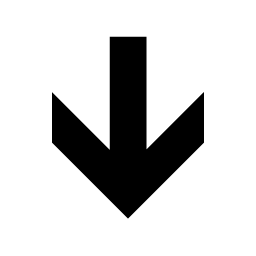





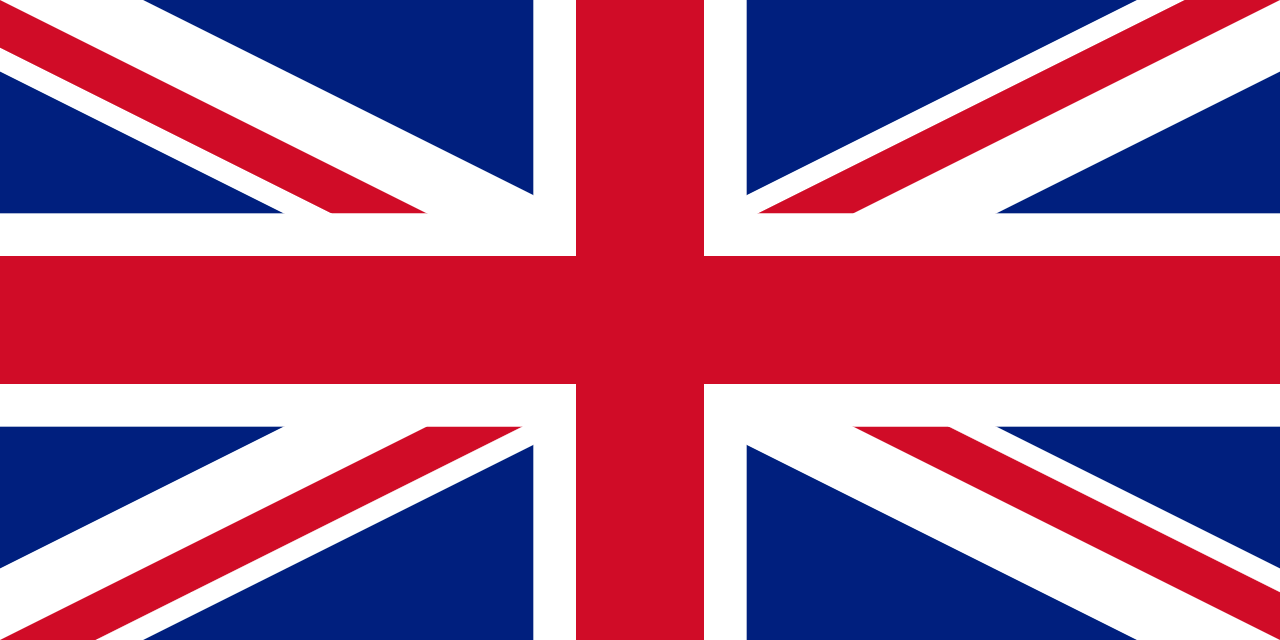




Recent Comments