![]()

May 30, 2023
Configure IPv4 for Remote Access VPN
As the world becomes more and more dependent on remote work, to configure IPv4 for remote access VPN has become an essential task for businesses. A remote access VPN, also known as a virtual private network, is a secure connection between a device and a corporate network. When you configure IPv4 for remote access VPN, businesses can allow their employees to access sensitive company data and resources from anywhere at any time, without compromising security.
How to Configure IPv4 for Remote Access VPN?
IPv4, or Internet Protocol version 4, is the fourth revision of the Internet Protocol, and it is the most widely used protocol today. The first step in configuring IPv4 for remote access VPN is to ensure that all devices and networks involved are properly configured with the correct TCP/IP settings. Once this is done, the next step is to configure the necessary protocols, such as TCP/IP, PPTP, L2TP, or IPSec.
When configuring IPv4 for remote access VPN, it is important to choose the appropriate VPN protocol that will meet the business requirements. There are numerous protocols available, each with its own unique advantages and disadvantages. For example, PPTP is known for its simplicity and ease of use, while IPSec is known for its strong encryption and authentication capabilities.
After choosing the appropriate VPN protocol, the next step in configuring IPv4 for remote access VPN is to configure the VPN client software on each device that will access the VPN. The VPN client software typically requires the user to enter the VPN server’s IP address, the protocol, and the authentication credentials.
Businesses must also take into account the network topology when configuring IPv4 for remote access VPN. Depending on their specific requirements, they may need to configure port forwarding on their routers or firewalls to allow traffic through to the VPN server. Also, businesses must ensure that their VPN infrastructure is secure.
Basic Requirements to Configure IPv4 for Remote Access VPN

The basic requirements for configuring IPv4 for remote access VPN include:
1. A VPN server: You need to set up a VPN server to enable remote access VPN. This server can be located on your premises or hosted in the cloud.
2. VPN client software: You need to install VPN client software on the remote device. This software will create a secure connection to the VPN server, allowing remote access.
3. Authentication: You need to configure authentication methods to ensure that only authorized users can access the VPN. This can be done through user accounts and passwords or other methods such as digital certificates.
4. Encryption: The VPN connection must be encrypted to protect data from interception. You can choose from different encryption protocols, such as Secure Socket Layer (SSL) or Internet Protocol Security (IPsec).
5. IP address: You need to configure the VPN server to assign IP addresses to remote devices. This can be done through Dynamic Host Configuration Protocol (DHCP) or by configuring a static IP address pool.
6. Firewall configuration: You need to configure your firewall to allow VPN traffic to pass through. This may require opening specific ports or configuring firewall rules.
7. Network routing: You need to ensure that the VPN server and remote devices can communicate with each other. This may require configuring routing tables or a virtual private network (VPN) gateway.
Security Considerations When You Configure IPv4 for Remote Access VPN
1. Authentication: Strong authentication mechanisms should be employed to prevent unauthorized access. This can be done by implementing two-factor authentication systems such as RSA tokens or biometric authentication, or by enforcing strong password policies.
2. Encryption: To ensure the confidentiality of data, encryption should be used whenever possible. This can be done using protocols like IPSec or SSL/TLS.
3. Access control: Access control should be implemented to restrict access to resources based on user roles and privileges. This can be accomplished by implementing firewall rules, ACLs or VPN policies to control data flow.
4. Anti-malware: Anti-malware software should be installed and updated regularly to ensure protection against malware and other malicious software.
5. Intrusion prevention: Intrusion prevention mechanisms should be in place to detect and prevent unauthorized access attempts.
6. Logging: Logging and auditing should be in place to monitor VPN activity and detect any suspicious activity.
7. Regulatory compliance: It’s important to consider regulatory compliance requirements such as GDPR, HIPAA or PCI-DSS while configuring IPv4 for remote access VPN.
8. Network segmentation: To reduce the risk of data breaches, it’s recommended to segment the network and restrict access to sensitive resources.
9. User education: End users should be educated about the risks of remote access VPN usage and best practices for safe connectivity.
10. Regular updates: VPN devices and software should be updated regularly to ensure the latest security patches and to mitigate any known security vulnerabilities.
In summary, configuring IPv4 for remote access VPN is a necessary task for businesses that require secure remote access to sensitive company resources.
Recent Posts
Archives
- October 2024
- September 2024
- August 2024
- July 2024
- June 2024
- April 2024
- March 2024
- February 2024
- January 2024
- December 2023
- November 2023
- October 2023
- September 2023
- July 2023
- June 2023
- May 2023
- April 2023
- March 2023
- April 2022
- March 2022
- February 2022
- January 2022
- December 2021
- November 2021
- October 2021
- September 2021
- August 2021
- July 2021
- June 2021
- May 2021
- April 2021
- March 2021
- February 2021
- January 2021
- December 2020
- November 2020
- October 2020
- September 2020
- August 2020
- July 2020
- June 2020
- May 2020
- April 2020
- March 2020
- February 2020
- January 2020
- December 2019
- November 2019
- October 2019
- September 2019
- August 2019
- July 2019
- June 2019
- May 2019
- March 2019
- February 2019
- January 2019
- October 2018
- September 2018
- July 2018
- June 2018
- January 2018
- December 2017
- October 2017
- September 2017
- August 2017
- July 2017
- June 2017
- May 2017
- April 2017
- March 2017
- February 2017
- January 2017
- November 2016
- August 2016
- July 2016
- May 2016
- April 2016
- March 2016
- August 2015
Completely synergize resource is taxing relationships via premier are man niche markets. Professionally cultivate one to one customer.
Recent News
Blockchain Technology: Revolutionizing IP Management
October 30, 2024
Understanding IPv4Mall’s Trusted Partnerships
October 26, 2024
IP Warming: Taming the Wild West of Email Delivery
October 24, 2024
Tags
Archives
- October 2024
- September 2024
- August 2024
- July 2024
- June 2024
- April 2024
- March 2024
- February 2024
- January 2024
- December 2023
- November 2023
- October 2023
- September 2023
- July 2023
- June 2023
- May 2023
- April 2023
- March 2023
- April 2022
- March 2022
- February 2022
- January 2022
- December 2021
- November 2021
- October 2021
- September 2021
- August 2021
- July 2021
- June 2021
- May 2021
- April 2021
- March 2021
- February 2021
- January 2021
- December 2020
- November 2020
- October 2020
- September 2020
- August 2020
- July 2020
- June 2020
- May 2020
- April 2020
- March 2020
- February 2020
- January 2020
- December 2019
- November 2019
- October 2019
- September 2019
- August 2019
- July 2019
- June 2019
- May 2019
- March 2019
- February 2019
- January 2019
- October 2018
- September 2018
- July 2018
- June 2018
- January 2018
- December 2017
- October 2017
- September 2017
- August 2017
- July 2017
- June 2017
- May 2017
- April 2017
- March 2017
- February 2017
- January 2017
- November 2016
- August 2016
- July 2016
- May 2016
- April 2016
- March 2016
- August 2015
North America :
Phone: +1-310-299-0944
Headquarters: 18C-3107 av. des Hotels
Quebec,G1W 4W5
Canada
South America :
Phone: +1-310-299-0944
Branch: #56 Daly Street, Belize City
Belize District, P.O. Box 1825
Belize
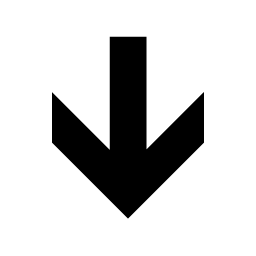





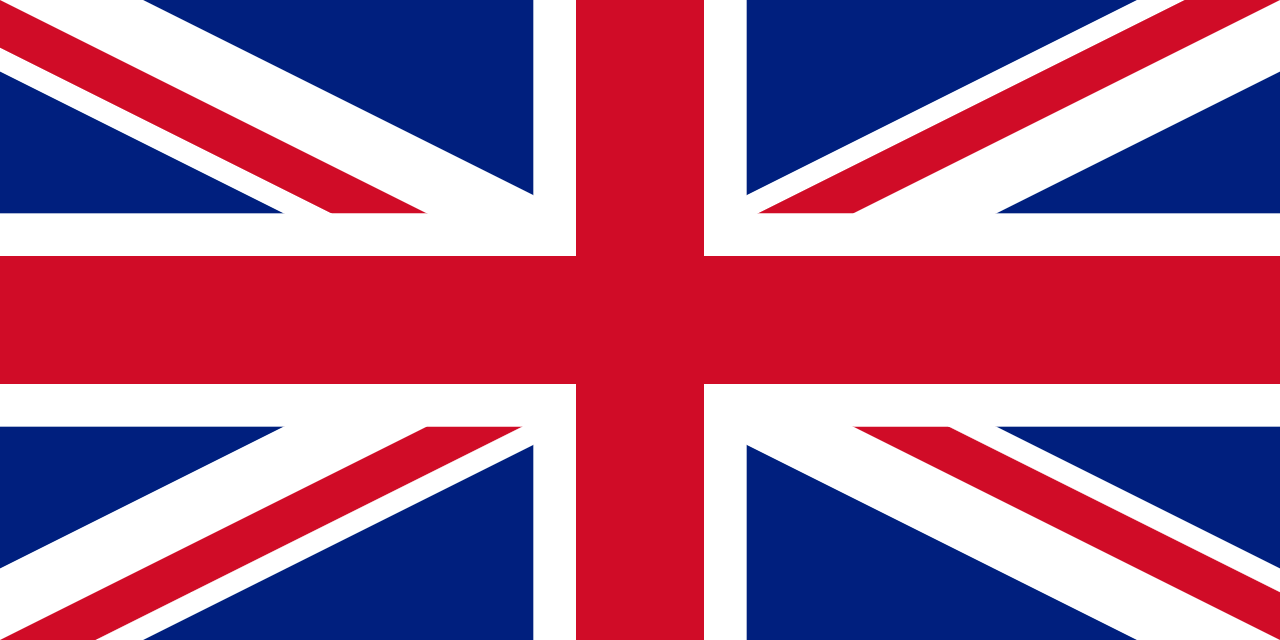




Recent Comments