![]()

March 30, 2023
Fixing IPv4 and IPv6 Connectivity Issues: No Internet Access?
Everyone can experience some Internet connection issues with their device, for instance, when you are viewing the “IPv4 no internet access” message or experiencing IPv6 connectivity issues and more. Although often not severe, these problems are enough to knock you off your favorite online gaming or streaming activity.
In this guide, we will be showing you how to handle these problems and get back online.
What Are IPv4 and IPv6 Connectivity?
To start addressing solutions, let us first understand what it means by IPv4 and IPv6 connectivity. These terms refer to your device’s ability to connect to the internet using Internet Protocol version 4 (IPv4) or Internet Protocol version 6 (IPv6).
IPv4 is the fourth version of Internet Protocol and has dominated the internet since it began gaining popularity. However, with the rapid increase of the Internet of Things, the number of available IPv4 addresses began to reach critical mass around 2016, a phase termed ‘Global Exhaustion’. This sort of shortage led to the creation and widespread acceptance of IPv6.
IPv6 is the latest version, it is aimed at providing significantly larger address space to address the growing population of devices striving for an Internet connection. With many devices connecting to the Internet, IPv6 is relevant more than ever before, or perhaps more to the point, inevitable.
How Do I Fix IPv4/IPv6 Connectivity Issues?
If you’re experiencing messages like “IPv4 connectivity no internet access” or “connectivity IPv4/IPv6 disconnected,” here are steps you can take to fix the problem:
- Check Your Network Settings
The best thing to do can be as basic as it can get. Make sure you’re on the correct Wi-Fi—it is very easy to check the wrong Wi-Fi or connect to an unencrypted neighbor’s network, or a guest network with restricted permissions. If all seems well, you can try resetting your connection to your Wi-Fi access point. This results in reloading in a quicker manner which eradicates transient hitches. - Verify Your IPv6 Settings
It is advised that your device should use the IPv6 address if your ISP has provided it. If you discover that while browsing is okay, some programs such as email, or specific software aren’t running well, then chances are you have a corrupt network configuration. Resetting the Winsock Catalog can help:- Press Win + S to open Windows Search.
- Type cmd.
- Right-click on Command Prompt and select Run as administrator.
- In the Command Prompt window, type: netsh winsock reset catalog and press Enter.
- Then type: netsh int ipv6 reset reset.log and press Enter.
- Close the window and restart your device.
- Disable IPv6
If IPv6 connectivity is causing connectivity issues, and it’s not essential for your use, you can disable it:- Go to your network settings.
- Locate your network connection (e.g., Wi-Fi or Ethernet).
- Right-click and select Properties.
- Uncheck the box next to Internet Protocol Version 6 (TCP/IPv6).
- Click OK and restart your device.
- This forces your device to use IPv4, which may resolve issues like “IPv4 disconnected.”
- Update Your Network Drivers
Outdated network adapter drivers can lead to connectivity problems. Check for updates:- Press Win + X and select Device Manager.
- Expand Network adapters.
- Right-click your network adapter and select Update driver.
- Follow the prompts to search for and install updates.
- Restart Your Device and Network Equipment
Sometimes, a simple reboot can fix connectivity issues:- Turn off your computer.
- Unplug your modem and router.
- Wait about two minutes.
- Plug the modem and router back in.
- Turn on your computer.
- Check Your Firewall and Antivirus Settings
Security software can sometimes block legitimate internet access. Temporarily disable your firewall or antivirus to see if it resolves the issue. If it does, adjust the settings to allow your network connection. - Contact Your ISP
If none of the above steps work, the problem might be on your ISP’s end. Reach out to them for assistance.
What Is the Main Limitation of IPv4 and the Advantages of IPv6?
The main indentation of IPv4 is that it has only 32 bits of address space – more precisely 4.3 billion addresses specifically. This number is no longer adequate with the increasing population of connected devices through the internet.
Advantages of IPv6 include:
- Larger Address Space: Uses 128-digit addresses, which makes potentially the number of unique addresses as big as possible.
- Improved Security: IKE (Internet Key Exchange) as integrated support of IPsec for encryption and authentication throughout the connection path.
- Better Performance: Eliminates the need for Network Address Translation (NAT), reducing delays.
- Enhanced Support for New Services: Supports multicasting and Quality of Service (QoS), essential for applications like video streaming.
What Are the Challenges of Moving from IPv4 to IPv6?
- Compatibility
IPv4 and IPv6 are not directly compatible. Devices using IPv4 cannot communicate with IPv6 devices without special configurations, posing a challenge for organizations heavily invested in IPv4 infrastructure. - Cost
Transitioning to IPv6 can be expensive, requiring new equipment, software, and training—an obstacle for organizations with tight budgets. - Adoption
Despite its benefits, IPv6 adoption has been slow due to a lack of understanding, insufficient support from service providers, and a perceived lack of urgency.
Can You Use IPv4 and IPv6 at the Same Time?
Yes, it’s possible to use both protocols simultaneously. Most modern operating systems and network devices support dual-stack configurations, allowing them to handle both IPv4 and IPv6 traffic.
FAQs
- Why is my IPv4 disconnected?
Your IPv4 might be disconnected due to incorrect network settings, outdated drivers, or issues with your ISP. Checking your network configuration and updating your drivers can often resolve this issue. - How do I fix “IPv4 connectivity no internet access”?
Start by rebooting your router and computer. If the problem persists, update your network drivers, reset your TCP/IP settings, or contact your ISP for further assistance. - Why does my computer say “IPv4 no internet access”?
This message indicates that your device cannot obtain an IPv4 address from your network. Causes can include DHCP server issues, incorrect network settings, or hardware problems with your router or modem.
In conclusion, resolving IPv4 and IPv6 connectivity issues doesn’t have to be complicated. By following these steps, you can troubleshoot and fix problems like “IPv4 no internet access” or “connectivity IPv4/IPv6 disconnected,” ensuring a smooth and reliable internet experience.
Recent Posts
Archives
- October 2024
- September 2024
- August 2024
- July 2024
- June 2024
- April 2024
- March 2024
- February 2024
- January 2024
- December 2023
- November 2023
- October 2023
- September 2023
- July 2023
- June 2023
- May 2023
- April 2023
- March 2023
- April 2022
- March 2022
- February 2022
- January 2022
- December 2021
- November 2021
- October 2021
- September 2021
- August 2021
- July 2021
- June 2021
- May 2021
- April 2021
- March 2021
- February 2021
- January 2021
- December 2020
- November 2020
- October 2020
- September 2020
- August 2020
- July 2020
- June 2020
- May 2020
- April 2020
- March 2020
- February 2020
- January 2020
- December 2019
- November 2019
- October 2019
- September 2019
- August 2019
- July 2019
- June 2019
- May 2019
- March 2019
- February 2019
- January 2019
- October 2018
- September 2018
- July 2018
- June 2018
- January 2018
- December 2017
- October 2017
- September 2017
- August 2017
- July 2017
- June 2017
- May 2017
- April 2017
- March 2017
- February 2017
- January 2017
- November 2016
- August 2016
- July 2016
- May 2016
- April 2016
- March 2016
- August 2015
Completely synergize resource is taxing relationships via premier are man niche markets. Professionally cultivate one to one customer.
Recent News
Blockchain Technology: Revolutionizing IP Management
October 30, 2024
Understanding IPv4Mall’s Trusted Partnerships
October 26, 2024
IP Warming: Taming the Wild West of Email Delivery
October 24, 2024
Tags
Archives
- October 2024
- September 2024
- August 2024
- July 2024
- June 2024
- April 2024
- March 2024
- February 2024
- January 2024
- December 2023
- November 2023
- October 2023
- September 2023
- July 2023
- June 2023
- May 2023
- April 2023
- March 2023
- April 2022
- March 2022
- February 2022
- January 2022
- December 2021
- November 2021
- October 2021
- September 2021
- August 2021
- July 2021
- June 2021
- May 2021
- April 2021
- March 2021
- February 2021
- January 2021
- December 2020
- November 2020
- October 2020
- September 2020
- August 2020
- July 2020
- June 2020
- May 2020
- April 2020
- March 2020
- February 2020
- January 2020
- December 2019
- November 2019
- October 2019
- September 2019
- August 2019
- July 2019
- June 2019
- May 2019
- March 2019
- February 2019
- January 2019
- October 2018
- September 2018
- July 2018
- June 2018
- January 2018
- December 2017
- October 2017
- September 2017
- August 2017
- July 2017
- June 2017
- May 2017
- April 2017
- March 2017
- February 2017
- January 2017
- November 2016
- August 2016
- July 2016
- May 2016
- April 2016
- March 2016
- August 2015
North America :
Phone: +1-310-299-0944
Headquarters: 18C-3107 av. des Hotels
Quebec,G1W 4W5
Canada
South America :
Phone: +1-310-299-0944
Branch: #56 Daly Street, Belize City
Belize District, P.O. Box 1825
Belize
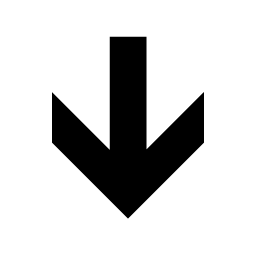





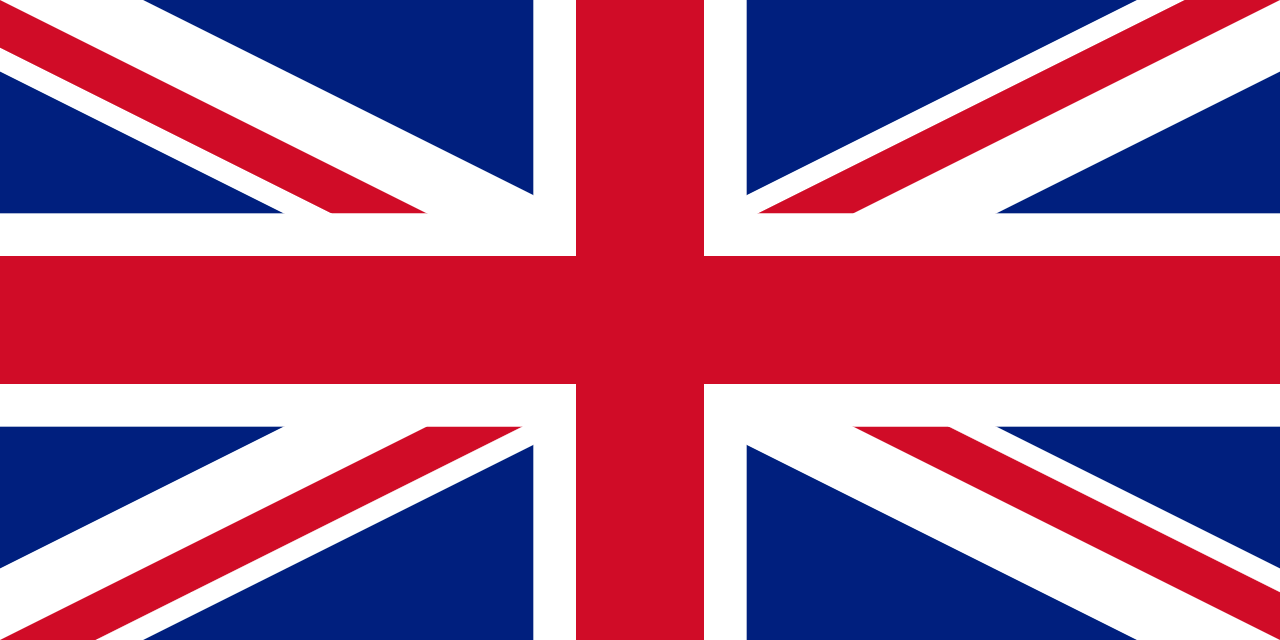




Recent Comments